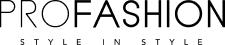CUSTOMER CARE >> Payment Methods
Payment Methods
Domestic & International
We currently accept the following credit cards.
- Visa
- MasterCard
- American Express®
- Discover
- JCB
- Diners Club
Cards are immediately charged upon the successful completion of all orders.
Billing information must be entered exactly as it appears on your credit card statement. If any numbers are different, the order cannot be processed. Be sure to correctly spell city names and avoid using abbreviations unless that is how your information appears on your statement. Contact your credit card issuer to obtain the exact billing address associated with your credit card.
Profashion may require you to enter the 3 or 4-digit card identification number (e.g. CID, CVN, CVV, CVC) on certain orders for Visa, MasterCard, American Express, and Discover credit cards.
Visa/MC/Discover Card Customers
The Security Code or CID (Card Identification Number) is in the signature area on the back of the card (it is the last 3 digits AFTER the credit card account number).
American Express Customers
The Security Code or CID (Card Identification Number) is a 4-digit number on the front of the card, located ABOVE the embossed (raised) credit card account number.
PayPal
PayPal is an alternate method for purchasing your order on Profashion. It enables any individual with an email address to securely send payments online. With a PayPal account, you can choose to pay with your credit card, debit card, bank account, or PayPal account balance for any purchase you make.
Domestic Only (USA)
Shopify Pay
Shopify Pay is an accelerated checkout that lets you save time. Your already saved credit card and shipping and billing information are being used to let you checkout quickly. Please make sure Shopify Pay only work those customers who have placed and saved their payment information in the the Shopify system.
Apple Pay
Apple Pay lets customers pay easily and securely through your online store. With Apple Pay, your customers can check out from your online store by using Safari on the iPhone, iPad, and Mac.
Apple Pay offers an accelerated checkout process. When a customer pays for their order using Apple Pay, they don't need to manually enter their credit card information or shipping address. The customer taps the Apple Pay button and scans their fingerprint, and Apple Pay provides that information to the payment provider.
Devices that support Apple Pay:
- To see the Apple Pay button, your customers must use Safari on iOS 12.1 or MacOS 10.14.1 on one of the following devices:
- iPhone (SE, 6, 6 Plus, or newer)
- iPad (Pro, Air 2, mini 3, or newer)
- Apple Watch
- MacBook Pro with Touch ID
- Any Mac model (2012 or newer) plus an Apple Pay-enabled iPhone or Apple Watch
Amazon Pay
Amazon Pay is a fast, easy, and trusted way for your customers to make purchases on your online store by using payment and shipping information stored in their Amazon accounts. You keep full control of the customer relationship, and your product-level data is never captured or shared with Amazon
Google Pay
Google Pay lets customers pay easily and securely through your online store using an accelerated checkout process. When a customer pays for their order by using Google Pay, they don't need to manually enter their credit card information or shipping address. The customer taps the Google Pay button and Google Pay provides that information to the payment provider.
Fraud Prevention
All payment forms are subject to verification and review by Profashion.
- Credit Card Security Profashion provides safe and secure checkout by encrypting your credit card information using SSL. For more information about our secure checkout, read our Privacy Policy.
- Fraud Protection Profashion reserves the right to refuse to process any transaction, sale, or shipment of orders due to suspected fraud or unauthorized or illegal activity. To find out more about our fraud protection program, please see our Terms of Use.
Important: Profashion is responsible for any monetary differences that may occur with the exchange rate at the time of a refund or cancelled order for funds released back to the original payment method.
Can I use my Debit card to make an order on profashionhair.com?
Yes, you can place an order with us using your Visa or Mastercard branded debit card.
I have a Profashion eGift certificate. Can I use it to pay for an order?
Yes! You can place an order using an eGift certificate. eGift Certificates have an X-digit alphanumeric code that is sent via email. This code is used at checkout to pay for all or a portion of your order.
What other payment methods do you accept?
Please refer to the Payments Section.
My credit card was declined. What should I do?
Payments may be declined for numerous reasons. Some common reasons and potential solutions are.
- Entering inaccurate information - Please make sure you are correctly entering the payment information including.
- Name on the card
- Credit card number
- Expiration date
- Security code
- o Billing address
- Security Issues - In some cases your financial institution block online transactions for security reasons. If this occurs, you will need to contact your bank or financial institution.
- Insufficient funds - Ensure there are funds available to cover the purchase price including tax and shipping. .
Can I split payments across multiple payment methods?
Yes! Please contact customer service at 614-333-1811 for assistance.
Do you accept international credit cards?
Please refer to the Payments Section.
I have additional payment and billing related questions. Who should I talk to?
Please contact customer service at 614-333-1811 for assistance.